

Welcome to Android API level 31, aka Android 12. Google’s latest OS had one of the weirdest rollouts ever. An anticlimactic source code release happened in the beginning of October, but if you wanted to run Android 12 on a device officially, you had to wait until Pixel 6 launch day, when Google also shipped Android 12 out to older Pixel devices.
In a way, this was appropriate for Android 12: a Pixel-centric release for what feels like a Google-centric OS. Android 12 rolls out Material You, a design style that Google says will someday follow you across the company’s ecosystem. It’s a Google-centric design that will probably not please a lot of big brands, but it looks great.
Besides Material You, there are also a million features to cover, like a new file system, a fresher and more upgradable Linux kernel, and notification changes. Let’s dive in.
Material You—Google’s beautiful, next-gen UI

Ron Amadeo
The first thing you’ll notice when you boot up Android 12 is the new design language, which Google calls “Material You.” Google has previously resisted giving version numbers to its Material Design styles, but with some documentation calling this “Material Design 3,” the history is clear. Google introduced the first “Material Design” in Android 5.0, which brought bold colors and white card backgrounds to Android (and to the rest of Google). Google transitioned to Material Design 2 in 2018 with Android 9, and while that brought plenty of color customization for brands, Google went to an all-white theme that was almost completely devoid of color. The lack of color paved the way for a dark mode in 2019’s Android 10, which allowed for an easy change from all white to all dark.
For Android 12, Google is bringing back the color it stripped out. This is the next generation of Material Design, and it’s automatically color-coordinated in a way no other OS has been before. Material You isn’t just a set of design principles; it’s also an algorithm-powered color system (codenamed “Monet”) that looks at your home-screen wallpaper and generates a palette of colors for the buttons, backgrounds, and text of the entire OS. So pick a primarily red wallpaper, and you’ll get shades of red all over Android.
Some of the colors Material You will pick from a wallpaper.
You’ll usually get dark and light colors for backgrounds, and a few accent colors.
Ron AmadeoBlue.
Ron Amadeo
The exact color picks are up to Google’s algorithmic magic, but generally, Android 12 picks a main hue from the wallpaper and pumps out several variations by changing the brightness and saturation. So if you pick a primarily blue wallpaper, by default you’ll get something like a bright blue, a darker, deeply saturated blue, a darker blue-gray, and then a background color—either a nearly “white blue” for light mode backgrounds or a nearly “black blue” for dark mode wallpaper.
Ron Amadeo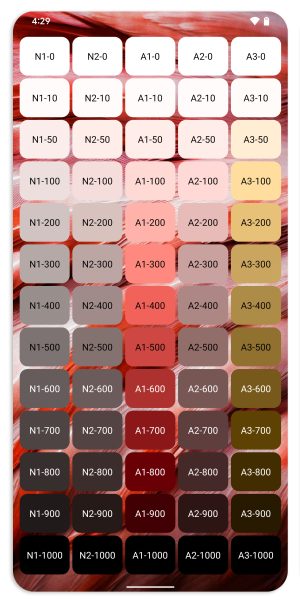
This year’s Easter Egg for Android 12 illustrates how it works, showing a full sheet of color swatches available to apps for a given wallpaper setup. There are two neutral colors, two accent colors that match your wallpaper, and then one complementary color. All five of these hues are available in the full range of lightnesses.
To avoid contrast issues, Google pulls colors out of your wallpaper and maps them to the CIELAB color space. Instead of something like RGB values for red, green, and blue, CIELAB gives you an “L” for perceptual lightness (from black to white), and then, using positive or negative numbers, the “A” value goes from cyan to magenta and the “B” value goes from blue to yellow. Having a lightness value at the ready will let you compute a contrast ratio in software. So for any two combinations of colors, Google can guarantee they will remain readable—and remain within defined contrast accessibility standards for low-vision users.
The algorithmic color picking sounds a lot like Android 5’s “Palette” API that Google experimented with back in 2014. Palette would extract colors from images and apply them to the UI, and Android 12’s Monet is a ground-up reworking of the same idea. While Palette never lived up to its original promise and wasn’t used much, dynamic colors in Android 12 are being rolled out everywhere. Even in the pre-release phase, it was clear the new system would live up to the hype.
Everything in Android 12 is tinted with your wallpaper colors. You’ll find wallpaper tones in the quick settings, notification panel, settings, app icons, and more. Even many of the neutral-looking dark grays or whites tend to ever so slightly live in the same hue family as the wallpaper color scheme. It’s tough to find examples of pure white or pure black anywhere in the OS, with the one exception being the background of the notification panel (this is for a cool effect we’ll talk about later).
Color-coordinated apps and the wallpapers they came from.
Ron AmadeoMost apps (except the clock) come in light and dark mode flavors.
Ron AmadeoRed.
Ron AmadeoLime.
Ron AmadeoBlue.
Ron AmadeoOrange.
Ron Amadeo
Material You isn’t just for the OS. Apps can plug into the Material You color-changing palettes, too, so even Gmail and the Play Store can be color-coordinated with your wallpaper. Unlike the glacially slow rollout of dark mode across Google’s app ecosystem, a number of Google apps already support Material You. The Calculator, Clock, keyboard, Gmail, Chrome, Play Store, YouTube Music, Google Calendar, Drive, Keep, Files, and more all pick up on the dynamic colors.
Google has the luxury of not caring too much about other branding on Android, and Material You once again falls into Google-centric habits. When Google rolled out Material Design 2 in Android 9, it added considerably more customizability at the behest of other brands. Google said it was reacting to feedback that developers “didn’t always see Material Design as flexible enough” and that “products from different brands looked too similar.” Material You turns over color control to users, though, and I can’t imagine that many big brands, which rely a lot on colors for branding, will be onboard. Would Facebook ever allow a green Facebook app? Would Spotify ever allow a blue Spotify app? I don’t think so. Hopefully smaller apps adopt the feature, though.
Material You also isn’t just for Android. The new design was introduced at Google I/O by Google’s VP of Design, Matias Duarte, and while Duarte started at Android, he’s now in charge of Google’s overarching “Design” division. At I/O, Duarte said Material You is coming to Pixel devices and “all your favorite Google Apps” first. Eventually, he says the design will roll out across “the web, Chrome OS, Wearables, smart displays, and all of Google’s products.”
It could take years, but eventually, this design should be all over Google. Duarte says that someday, the color choices you make with your phone wallpaper “can travel with your account, across every app and every device.” So, in this perfect future universe, imagine changing your phone wallpaper to something blue and seeing your Google smart display, web apps, and smartwatch switch over to blue, too. Wild.
If you go back to the wallpaper page, you can pick from several color options for a single wallpaper.
Ron AmadeoAnother option you can try…
